EventFeeds: ACI Events to Atom Feed¶
The EventFeeds application subscribes to APIC Managed Objects and records any updates to the objects over a websocket connection. These updates can be viewed in a variety of Atom Feeds provided over HTTP.
Some sample use cases for the ACI Events to Atom Feed app:
- Display recent endpoints in a NOC
- Display updated tenants on an IPTV
- Monitor EPG changes in a feed client
Installation¶
acitoolkit¶
This application uses the acitoolkit. The installation steps for the acitoolkit can be found at http://datacenter.github.io/acitoolkit/.
Flask¶
Flask is required. Flask should be installed automatically as a dependency of acitoolkit. If not the installation steps for Flask can be found at http://flask.pocoo.org/.
Usage¶
Command Line Arguments
The login credentials can be passed directly as command line arguments. The command is shown below:
python eventfeeds.py --help usage: eventfeeds.py [-h] [-u URL] [-l LOGIN] [-p PASSWORD] [--snapshotfiles SNAPSHOTFILES [SNAPSHOTFILES ...]] [--ip IP] [--port PORT] [--test]
where the parameters are as follows:
URL The URL used to communicate with the APIC. LOGIN The username used to login to the APIC. PASSWORD The password used to login to the APIC. IP The IP address the webserver should bind to PORT The PORT the webserver should bind to An example would be the following:
python eventfeeds.py -u https://172.35.200.100 -l admin -p apicpassword --ip 127.0.0.1 --port 5000
Configuration
The application can be configured via the GUI at
http://[ip]:[port]/config/Under Record Events For... select the classes that you would like the app to monitor.
Only select the classes that you are interested in to save on network and database usage.
Log Filename and Events Database can be used to set where the log files are saved to and where the sqlite3 event database will be stored. The path is relative to the working directory of the app.
Clicking Save Configuration will write out the configuration to config.json
You must restart the process for the changes to take effect.
What’s it doing ?¶
Once the application is running, it will connect to the APIC and subscribes (over a websocket) to any requested classes in the configuration file.
Whenever an update is received a row is inserted into a local database
table named events. Each row has the Class Name, Name, Timestamp, and
JSON representation of the object.
When you request a feed the Flask web application will query the database for the relevant events and then dynamically generate an Atom compatable feed.
Note that updates to the database will only occur when the ACI Events to Atom Feed is running.
Feed Details¶
The feed produced by this application is compatable with the Atom Syndication Format standard
Each feed entry consists of the following fields:
<entry xml:base="http://[ip]:[port]/events/class/[Class]/[Filter]/">
<title type="text">[Class]</title>
<id>[Name]</id>
<updated>[Timestamp]</updated>
<author>
<name>APIC</name>
</author>
<content type="text">[JSON]</content>
</entry>
Note
The JSON body will have the following characters escaped ” ‘ < > &
Screenshots¶
Head to the root of the application to get a list of available feeds e.g. http://127.0.0.1:5000/
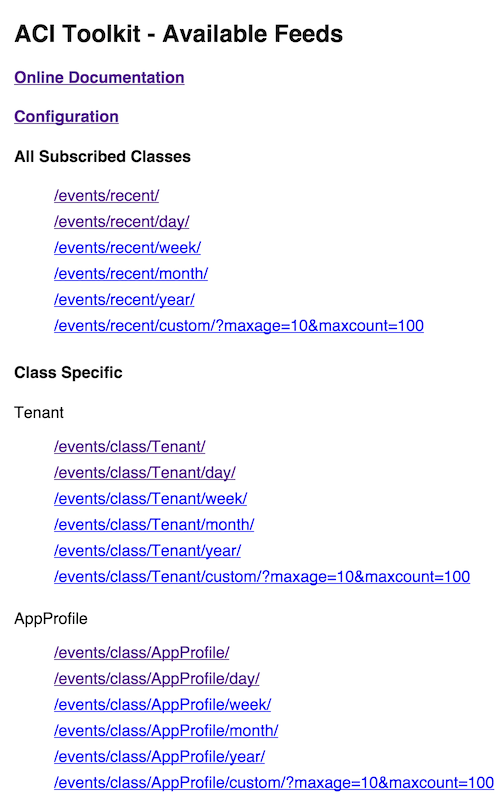
Configuration is available at the /config/ URL e.g. http://127.0.0.1:5000/config/
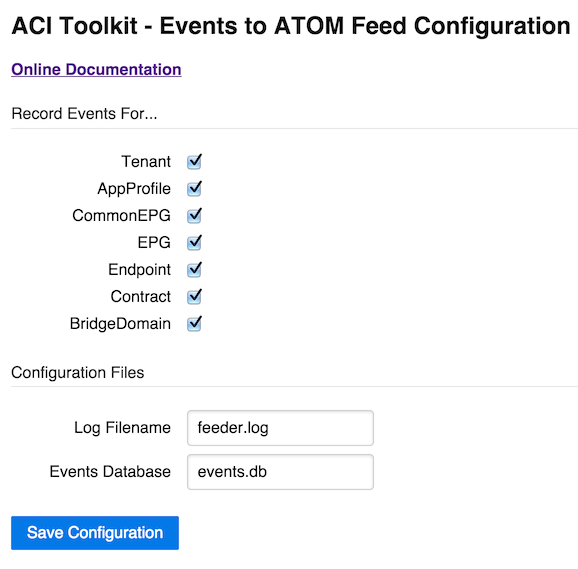
License¶
Copyright 2015 Cisco Systems, Inc.
Licensed under the Apache License, Version 2.0 (the “License”); you may not use this file except in compliance with the License. You may obtain a copy of the License at
Unless required by applicable law or agreed to in writing, software distributed under the License is distributed on an “AS IS” BASIS, WITHOUT WARRANTIES OR CONDITIONS OF ANY KIND, either express or implied. See the License for the specific language governing permissions and limitations under the License.